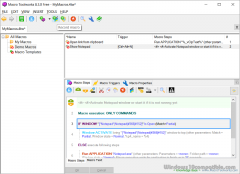Macro Toolworks, Free Edition 8.3.1 Details
Freeware 6.28 MB
Publisher Description
 Macro Toolworks is a powerful all-in-one automation software for Windows. It allows users to record macros, create macros in a easy to use macro editor, and playback macros in any Windows application or web page. Each macro can be triggered multiple ways depending on the user's needs: by autocomplete capability, by text shortcuts, keyboard hot-keys, mouse clicks or other mouse events, time scheduler, file/folder changes, from user defined tool bars, etc. Macros recorded in the recorder (both keyboard and mouse events are recorded) can be manually edited and optimized.
Macro Toolworks is a powerful all-in-one automation software for Windows. It allows users to record macros, create macros in a easy to use macro editor, and playback macros in any Windows application or web page. Each macro can be triggered multiple ways depending on the user's needs: by autocomplete capability, by text shortcuts, keyboard hot-keys, mouse clicks or other mouse events, time scheduler, file/folder changes, from user defined tool bars, etc. Macros recorded in the recorder (both keyboard and mouse events are recorded) can be manually edited and optimized.
Download and use it now: Macro Toolworks, Free Edition
Related Programs
Macro Toolworks, Professional Edition
Macro Toolworks is a powerful all-in-one automation software for Windows. It allows users to record macros, create macros (300+ commands available) in a easy to use macro editor, and playback macros in any application or web page. Each macro can...
- Shareware
- 15 Feb 2017
- 14.51 MB
AppRobot Free Macro Recorder
No installation, simply download and run AppRobot. Automate mouse clicks, key-strokes and repetitive tasks on your computer: 1) Record mouse movements, clicks, and keystrokes. 2) Replay & auto-repeat macros on Windows computers. 3) Save your macros to a file or...
- Freeware
- 20 Jul 2015
- 140 KB
Easy Macro Recorder
Easy Macro Recorder is a handy utility that automates repetitive and tedious tasks on computers. It records all operation of mouse and keystrokes, and saves them as macros, then Easy Macro Recorder can play back the recorded macros to automate...
- Shareware
- 20 Jul 2015
- 1.69 MB
Macro Commander Pro
Macro Commander is a Windows desktop software designed to automate repetitive and complex tasks. This software offers an all-in-one solution that enables users to create, manage, and activate macros and scripts easily. With Macro Commander, users can utilize hotkeys, text...
- Shareware
- 19 May 2023
- 78.94 MB
Macro Express Pro
Macro Express Pro is an incredibly powerful macro recorder and playback utility. Automate all of your common tasks by simply turning on the recorder, performing the actions one time, then playing back the macro when needed. Or use over two...
- Shareware
- 20 Jul 2015
- 32.27 MB